1번
Controller
package com.group.libraryapp.controller.fruit;
import com.group.libraryapp.dto.fruit.FruitRequest;
import com.group.libraryapp.dto.fruit.FruitResponse;
import org.springframework.web.bind.annotation.PostMapping;
import org.springframework.web.bind.annotation.RequestBody;
import org.springframework.web.bind.annotation.RequestMapping;
import org.springframework.web.bind.annotation.RestController;
@RestController
@RequestMapping("/api/v1")
public class FruitController {
@PostMapping("/fruit")
public FruitResponse fruitInfo(@RequestBody FruitRequest request) {
return new FruitResponse(request.getName(), request.getWarehousingDate(), request.getPrice());
}
}
FruitRequest
package com.group.libraryapp.dto.fruit;
import java.time.LocalDate;
public class FruitRequest {
private long id;
private String name;
private LocalDate warehousingDate;
private long price;
public long getId() {
return id;
}
public String getName() {
return name;
}
public LocalDate getWarehousingDate() {
return warehousingDate;
}
public long getPrice() {
return price;
}
}
FruitResponse
package com.group.libraryapp.dto.fruit;
import java.time.LocalDate;
public class FruitResponse {
private String name;
private LocalDate warehousingDate;
private long price;
public FruitResponse(String name, LocalDate warehousingDate, long price) {
this.name = name;
this.warehousingDate = warehousingDate;
this.price = price;
}
public String getName() {
return name;
}
public LocalDate getWarehousingDate() {
return warehousingDate;
}
public long getPrice() {
return price;
}
}
자바의 정수 표현 방법 int vs long
- 정수형 데이터 타입을 사용할 때에는 사용자가 필요한 데이터의 최소 / 최대 크기를 고려하여 결정
- 타입을 표현할 수 있는 범위를 벗어난 데이터를 저장하면 오버플로우가 발생하고 전혀 다른 값이 저장될 수 있다.
- 오버플로우 (overflow) : 해당 타입이 표현할 수 있는 최대 표현 범위보다 큰 수를 저장할 때 발생하는 현상
- 가격이라는 데이터의 특성 고려해서 long 사용

1번 다른 예시
FruitController
package com.group.libraryapp.controller.fruit;
import com.group.libraryapp.dto.fruit.FruitCreateRequest;
import org.springframework.jdbc.core.JdbcTemplate;
import org.springframework.web.bind.annotation.*;
@RestController
@RequestMapping("/api/v1")
public class FruitController {
private final JdbcTemplate jdbcTemplate;
public FruitController(JdbcTemplate jdbcTemplate) {
this.jdbcTemplate = jdbcTemplate;
}
@PostMapping("/fruit")
public void saveFruit(@RequestBody FruitCreateRequest request) {
String sql = "INSERT INTO fruit (name, warehousingDate, price) VALUES (?, ?, ?)";
jdbcTemplate.update(sql,
request.getName(),
request.getWarehousingDate(),
request.getPrice());
}
}
FruitCreateRequest
package com.group.libraryapp.dto.fruit;
import java.time.LocalDate;
public class FruitCreateRequest {
private String name;
private LocalDate warehousingDate;
private int price;
public FruitCreateRequest(String name, LocalDate warehousingDate, int price) {
this.name = name;
this.warehousingDate = warehousingDate;
this.price = price;
}
public String getName() {
return name;
}
public LocalDate getWarehousingDate() {
return warehousingDate;
}
public int getPrice() {
return price;
}
}
error 해결중,,,

참고 : https://velog.io/@jo_kim/inflearnbestudy4
2번
@PutMapping("/fruit")
public void updateFruit(@RequestBody FruitRequest request) {
String readSql = "SELECT sold_quantity FROM fruit WHERE id = ?";
List<Long> result = jdbcTemplate.query(readSql, (rs, rowNum) -> {
return rs.getLong("sold_quantity");
}, request.getId());
String sql = "UPDATE fruit SET sold_quantity = ? WHERE id = ?";
jdbcTemplate.update(sql, result.get(0) + 1 ,request.getId());
}

3번
FruitController
@GetMapping("/fruit/stat")
public FruitStatResponse getFruitStat(@RequestParam String name) {
String soldSql = "SELECT SUM(price) AS salesAmount FROM fruit WHERE sold_quantity > 0 AND name = ?";
String notSoldSql = "SELECT SUM(price) as notSalesAmount from fruit where sold_quantity > 0 and name = ?";
Long salesAmount = jdbcTemplate.queryForObject(soldSql, (rs, rowNum) -> rs.getLong("salesAmount"), name);
Long notSalesAmount = jdbcTemplate.queryForObject(notSoldSql, (rs, rowNum) -> rs.getLong("notSalesAmount"), name);
return new FruitStatResponse(salesAmount, notSalesAmount);
}
FruitStatResponse
package com.group.libraryapp.dto.fruit;
public class FruitStatResponse {
private final long salesAmount;
private final long notSalesAmount;
public FruitStatResponse(long salesAmount, long notSalesAmount) {
this.salesAmount = salesAmount;
this.notSalesAmount = notSalesAmount;
}
public long getSalesAmount() {
return salesAmount;
}
public long getNotSalesAmount() {
return notSalesAmount;
}
}

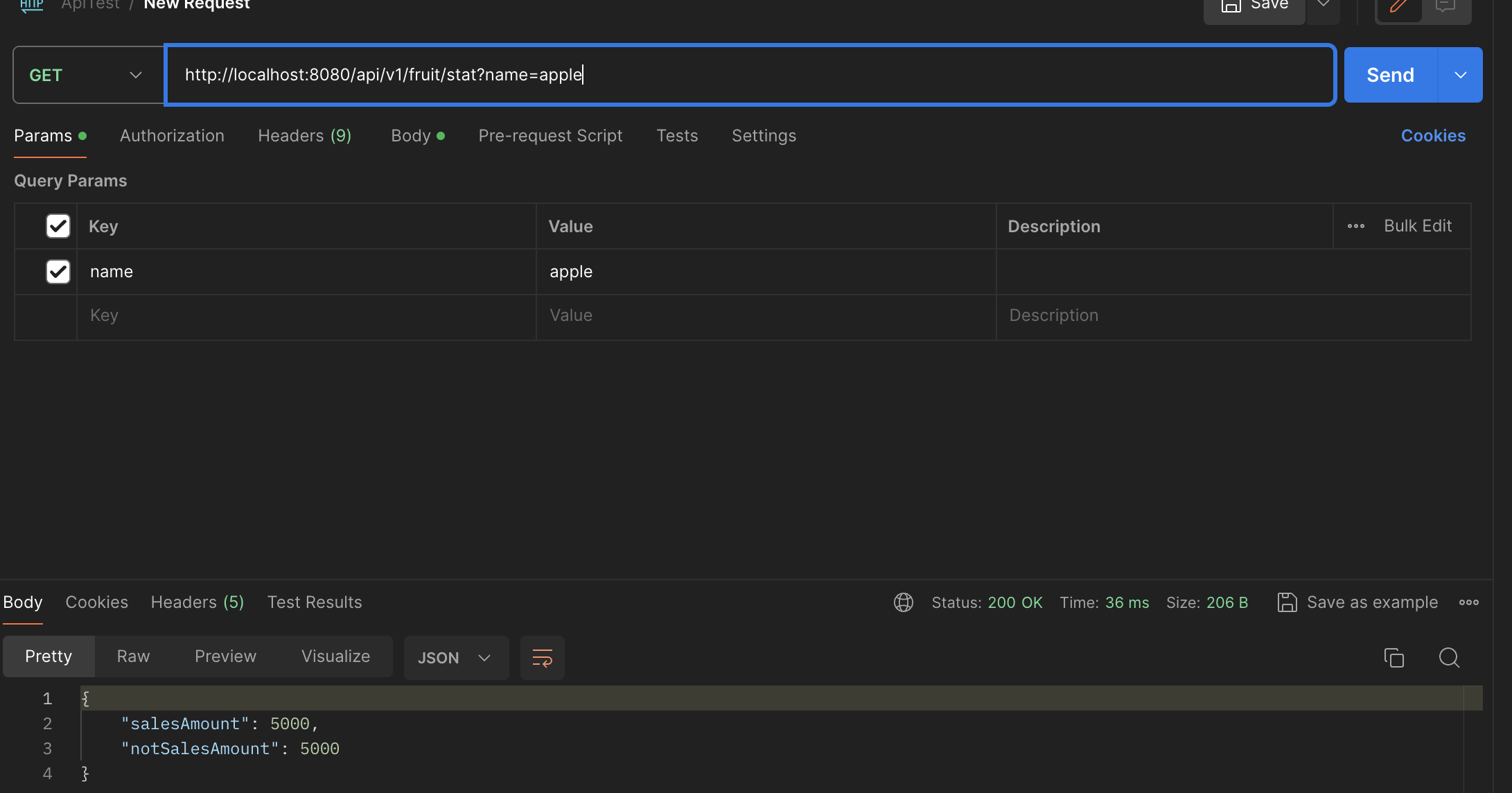
'Inflearn' 카테고리의 다른 글
| 인프런 워밍업 클럽 0기 - BE 5일차 과제 (0) | 2024.02.23 |
|---|---|
| 인프런 워밍업 클럽 0기 - BE 3일차 과제 (0) | 2024.02.21 |
| 인프런 워밍업 클럽 0기 - BE 2일차 과제 (1) | 2024.02.21 |
| 인프런 워밍업 클럽 0기 - BE 1일차 과제 (0) | 2024.02.19 |